 kServer HTML Help: PASSWORD CHANGE
kServer HTML Help: PASSWORD CHANGE kServer HTML Help: PASSWORD CHANGE
kServer HTML Help: PASSWORD CHANGE
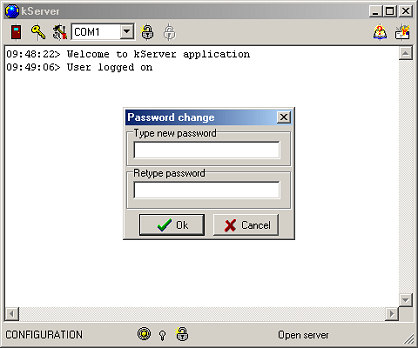
Enter new password, retype it and click Ok button. If you have made a mistake
or if you are going to withdraw, click Cancel button.
After succesfully change TIME> Password is changed message will
apeear on the console. New password will be encoded and stored in
data/kServer.pw file.