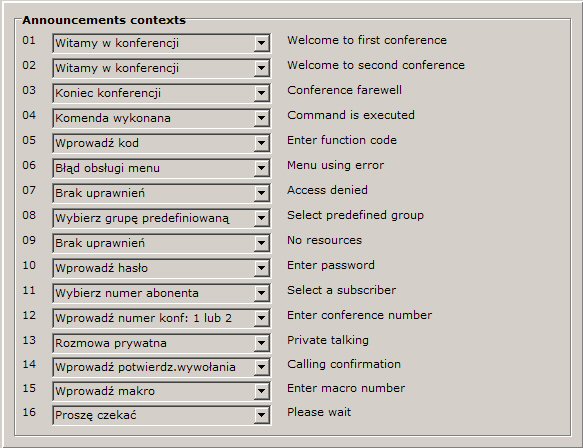The bookmark Announcements contexts makes it possible to configuration the announcement system
on the KKO card. There are some contexts where we can set the voice announcement
or tone signal. If you set "None" in the context, there is no voice signal is associated.
Announcement system features are as follows:
- The KKO card makes it possible to record up to 15 voice announcements for the users
- The announcements are stored in the FLASH memory on the KKO card
- The announcements are recorded by phone
- The kClient software controls record procedure
- Total memory length for all announcements is 4 or 8 minutes
- The announcement doesn't erase even after "cold reset" on the KKO card
- One can erase singly announcement or all announcements together
by the "Reset announcement module" command from the kClient software. This command
is accessible for the 'Supervisor' and the 'Administrator' levels only.
- Some predefined tone signals are accessible on the KKO card besides user's announcements.
The announcements in the KKO can be used as a:
- - context help in voice menu
- - voice informormation about warnings or errors
- - schedule notification contents
- - conference party
Two first cases define contexts in firmware. The context is specific situation
in software/firmware. Each one of the 15 announcements can be dedicated for the context.
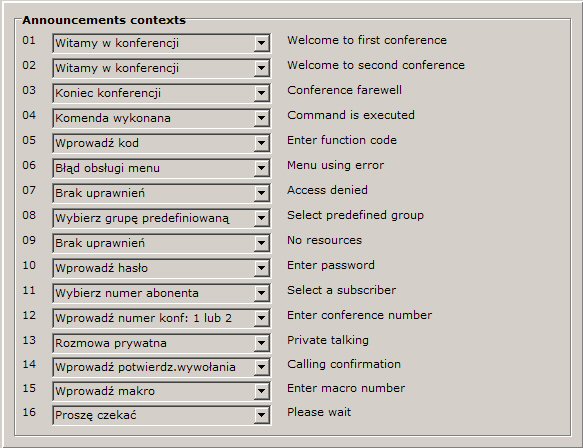
List of contexts is as follows:
- Welcome in first conference. Announcement no 2 is set by default.
The announcement will run if subscriber goes into first conference.
E.q. :"Welcome in first conference"
- Welcome in second conference. Announcement no 2 is set by default.
The announcement will run if subscriber goes into second conference.
E.q. :"Welcome in second conference"
- End of the conference. Announcement no 3 is set by default.
The announcement will run if subscriber exits from conference.
E.q. :"End of the conference"
- The phone-command execution acknowledge. Announcement no 4 is set by default.
The announcement will run if correctly command from phone menu is executed.
E.q. :"The command is executed"
- The phone-command code enter prompt. Announcement no 5 is set by default.
The announcement will run if subscriber enters into voice menu.
E.q. :"Welcome, enter code, please"
- Voice menu error. Announcement no 6 is set by default.
The announcement will run if subscriber enters wrong DTMF code or time is over (30 sec as default).
E.q. :"Menu error!"
- Access denied. Announcement no 7 is set by default.
The announcement will run if subscriber enters wrong password or selected feature is disabled.
E.q. :"Access denied!"
- Group selection. Announcement no 8 is set by default.
The announcement will run if subscriber enters number of predefined group.
E.q. :"Enter number of predefined group, please"
- No resources. Announcement no 7 is set by default.
The announcement will run if there is no free conference, no predefined group,
the conference already reserved by phone etc.
E.q. :"No resources!"
- Enter password. Announcement no 10 is set by default.
The announcement will run if the subscriber enters his password. The password consists of
1 up to 5 digits or '#' and '*' signs. The 'Administrator' and the 'supervisor' can set
the passwords by kClient software.
E.q. :"Enter password, please"
- Select directory number. Announcement no 11 is set by default.
The announcement will run if subscriber enters other subscriber directory
number. The '*' or '#' sign have to be at the end of the number.
E.q. :"Enter subscriber's directory number closing by star or hash sign, please"
- Select the conference number. Announcement no 12 is set by default.
The announcement will run if subscriber enters conference number.
E.q. :"Enter conference number, please"
- Private talking. Announcement no 13 is set by default.
The announcement will run if the first subscriber moves from conference into
private talking. The announcement ends when private talking begins (second subscriber
is connected too) or the subscriber disconnects private talking by any DTMF tone.
E.q. :"Private talking"
- Calling confirmation. Announcement no 9 is set by default.
The announcement will run if the first subscriber is called to conference and he starts
the connection. The "Conference calling with confirmation" option must be switched on.
E.q. :"Insert confirmation code, please"
- Macro number selection. Announcement no 1 is set by default.
The announcement will run after '0' key is pressed in context nr 5 (subscriber has to
insert command code). You have to enter macro number (1..9). If given macro exists,
confirmation announcement is emitted
E.q. :"Enter macro number, please"
- Please wait. Announcement no 14 is set by default.
The announcement will run when subscriber - party in hunting service picks up the call.
The announcement ends after beggining of both parties talking in hunting service.
E.q. :"Please wait..."
You can set all the contexts in the Settings/Announcement contexts bookmark.
For each context you can set one of the 15 announcements and the 'SIGNAL' and 'NONE' values.
If you choice the 'Signal' or selected announcement is empty, default tone signal will be set.
If you choice the 'None', no voice/tone signal is emitted. It is important feature if you use
fast denied keys on phone. In this case you should set the 'none' option.
We recommend to you using first 12 announcements. Three last announcements you can use
as e.q. conference party. If some contexts aren't used, you can use them for the other situations.
If the announcement is used as content of schedule notification, the KKO calls in task execution
moment and emits the announcement.
 kClient HTML Help: SETTINGS-ANNOUNCEMENTS CONTEXTS
kClient HTML Help: SETTINGS-ANNOUNCEMENTS CONTEXTS kClient HTML Help: SETTINGS-ANNOUNCEMENTS CONTEXTS
kClient HTML Help: SETTINGS-ANNOUNCEMENTS CONTEXTS